I wanted to install the camera applications for a long time but it needs 3.1.3. I procrastinated until my iPhone performance deteriorated. Maybe I installed too many apps.
First step was to Google for instructions. I found a couple but I was looking for the easiest way. There are no posts that gave end to end instructions. I tell you, I made a couple of mistakes but finally got it working.
So here are the steps:
1. Install the latest iTunes. Click here.
2. Backup your current iPhone. *Important step if you don’t want to reinstall all your apps*
3. Download 3.1.3 firmware for iPhone 2G. Click here.
4. Set your phone to DFU mode and launch iTunes. iTunes will asked you to restore your firmware. Press Shift and click Restore button. Browse for iPhone1,1_3.1.3_7E18_Restore.ipsw (downloaded in step #3). Wait for it to install 3.1.3 firmware.
5. Follow the rest of the step here. Take note, only select “Install Cydia” and “Unlock”. Do not select “Already Pwned”
6. After jailbreak, you can launch iTunes to restore your backup. Everything will be back to the original setting. You don’t even need to rearrange your icons. The only apps that are missing are those install through Cydia.
All the best!
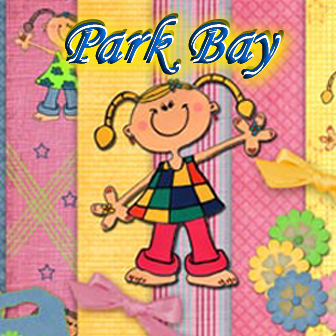


sound like you are very pro with iphone funtion le………