Now your gmail allowed you to detect your location of where you are. You have the option to turn in on or off. In order to activate it, you go to your gmail account. To activate the locator, you go to Settings -> Labs -> Location in Signature. Check Enable.
Before you activate the locator, you must enable your signature by clicking Settings -> General -> Signature. Add a nice sign off message like “Bye There!”. Check “Append your location to the signature”
After that, whenever you compose an email, you will find your location there. I tried but the location detected was way out! It said that I am in Kota Kinabalu and I am nowhere near there. Oh well, give Google sometime to get it right.
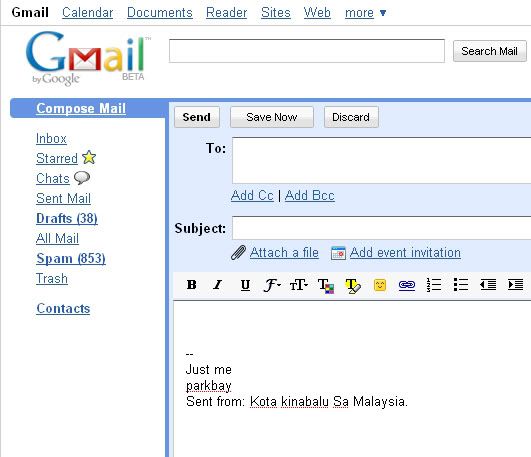
It will be very useful if it is used in the mobile. If you are lost, you can use it to detect your location. However the location now given is not accurate to the street. If it has the street, it will be good. If you want your privacy, just disable it.
By the way, there is no privacy of your location once you are online. Every PC/notebook/mobile will have a unique IP address. With IP address, the location is exposed whether you like it or not. If you don’t like it, stay offline.
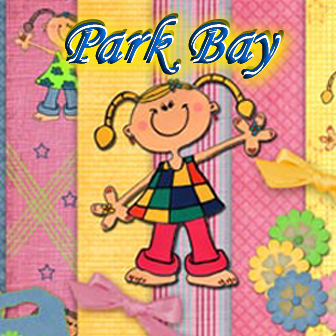


so.. u r from kk? apa kabar buss