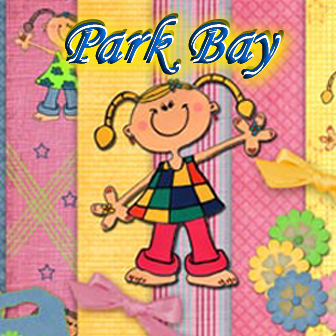In lay man’s term, I can surf the internet on my notebook using Internet connection from my iPhone. How cool is that? Yeah I am in KL now, no free broadband available. I have to make do with my iPhone internet.
After researching I found a very simple solution using PDANet software. PDANet will make my iPhone into a router. Cool eh?
First step is to create a adhoc wireless network. I am using Win XP wireless. To do that, go to Control Panel -> Network Connections, select Wireless Network Connection & View Wireless Connection. Go to Change Advance Settings -> Wireless Network -> Add. Create a SSID, uncheck “The key is provided for me automatically”, create a network key for security purposes, check “This is a computer-to-computer (ad hoc) network; wireless access points are not used”. Everything else is default. Now connect to the newly created SSID.
Once you have done that, go to your iPhone & install PDANet using Cydia. The phone needs to be jailbreak first if haven’t done so. Next go to your wifi and select the newly created SSID and key in the password. Run PDANet, it should detect your notebook. Finally open a browser and start surfing as you are CONNECTED.
Very cool!