I always wanted to add favicon onto my blog URL but never had the time to do so. I procrastinated until I saw a very nice icon while surfing. I decided to add it.
Favicon is the little icon that appears in front of the URL on the browser address box. It also appears in the bookmark if you save it. It works very well with firefox as for IE, it takes an extra step for it to appear onto the browser.
How do you add this favicon. It is very simple and here is how:
1. Surf the internet for a nice favicon. You can use Google to search by typing “favicon gallery”.
2. Save the favicon into your PC folder as favicon.ico
3. Go to cpanel of your domain and upload the favicon.com in the main directory of your site. Example if my blog is www.parkbay.net , then the main directory is /www/
4. Also upload into your blog theme folder.
5. Go to your wordpress admin page under Presentation -> Theme Editor, look for the header file. Click the header file and add the code below before and save
For firefox, you just have to refresh your page to see it appear in the address box.
For IE, you need to clear the cache and add your page as a bookmark. It will then appear.
Happy trying!
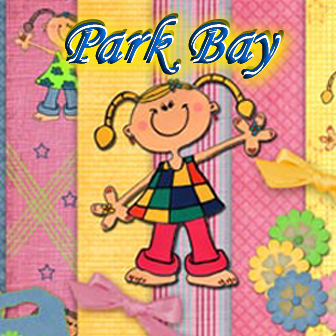


oooooooo…. is this how to get that icon up??? Mine seems to show those blogs I always frequent! Weird! But I’ll try your suggestion!