
mom2Ashley left a comment here with regards to MMS. Here is what she asked:
how about mms though? Can you send/receive mmses with your iphone?
I read in order to use MMS feature, you have to install swirlyspace. I haven’t tried it yet but details are at this site: http://www.swirlyspace.com. Just add http://swirlyspace.com/SwirlySpace.xml to your source installer.
Local Malaysia Telco Setting is as such:
MMSC: http://172.16.74.100:10021/mmsc
Proxy: 202.075.133.049:80
APN: unet
Username: maxis
Password: wap
MMSC: mms.digi.com.my/servlets/mms
Proxy: 203.92.128.160
APN: digimms
Username: mms
Password: mms
Image Size: Low
Let me know if you tried it and works.
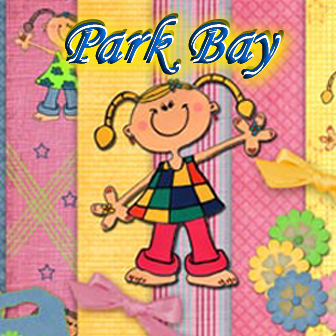


Thanks Michelle.
I didn’t realise that I had swirlymms installed all along but it was not configured.
I configured according to the settings as mentioned in your post but I was still unable to send mms out. It says :
Failed to Send MMS
MMS cannot be sent right now since GPRS/EDGE is not available! Please review your MMS and/or EDGE APN settings, or wait awhile if settings are correct….
So I think I will just wait…..will let you know later if all is ok!
Mom2Ashley:You need to get the Edge setting going first. Read my prev post on how to set it up with the local telco. Have Fun!
same cases…failed to send mms!