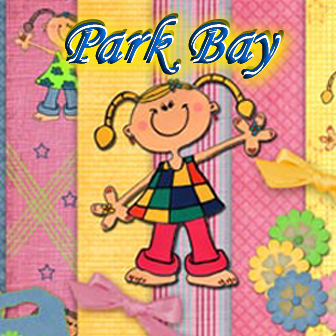» Next Entries
Category: Technology
-
Silly Spams
I don’t really understand some silly people who create spams. I know some spams have some sort of benefit to the spammers like using your blog to advertise their links or educate you on their product or services information. However I received many of these spams below:
New comment on your post #433 “Emopoetry”
Author : bsevfo drocy (IP: 221.178.36.188 , 221.178.36.188)
E-mail : zrwl@mail.com
URI : http://www.ytvmu.nvbfd.com
Whois : http://ws.arin.net/cgi-bin/whois.pl?queryinput=221.178.36.188
Comment:
ahnue czgoasnhy okjsp goxscrt hfil uqbkzas sqhgajlThe URI and email are not valid and the comments are gibberish. What are they trying to do or advertise, what benefit do they gain by creating this spam? Are they loving me so much to give me high traffic? Maybe they are trying to bring down my hosting server by creating massive traffic. I wonder how many of these spams can really bring down the server. It is so delinquent. If you want to spam, please spam wisely. Don’t get me wrong, I am not encouraging spams but telling these spammers that they are below silly.
-
Best Workplace in US – Google
I received this a few days ago in my mail box. Wow, Google voted the best place for employee to work for in US by Fortune 5000. You have to see it to believe it. Google workplace is like a vacation home for employees. It is like a new generations or new age workplace. As long as Google is making a huge profit and successful, they can naturally do whatever they like. They claimed that the Google workplace builds employees loyalty, motivation, creativity and drive performance. See for yourself and support your jaw.
-
Photobook II
Last night, I just got an email saying there is going to be a year end promotion for photobook. I promised some of you if I hear any good offers, I will let you know. Here are the offers for A3, 30×30, A4 Landscape, A4 Portrait & 21×21 photobook.
- 20% off photobook from 17th Dec – 7th Jan
- Buy 2 get 1 free
- DIY Designer Templates Offer
(http://www.photobook.com.my/promotions/templatesvol1.asp )Lastly, they have the hardcover version but no price tags printed on their website. If you are interested, you can email them.
Hop over there now: http://www.photobook.com.my/ .
-
Photobook Review
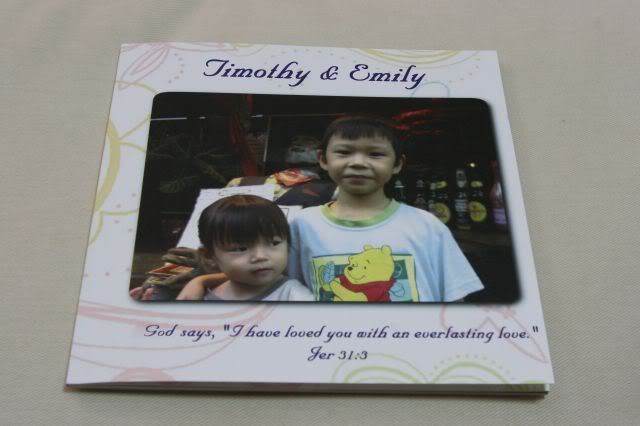
I believed you have heard of Pixart and many bloggers have reviewed it. Now there is another competition that has emerged in the Malaysia market called Photobook. For some of you who may not know what I am talking about, let me enlightened you. It is an online service whereby you can purchase a personalised book with photos, just like an album. How do you start?
First you have to download their software PhotoStudio and install it on your PC. With the software, you can select and pick your photos and start building the photobook. At the end of it, preview and when you are satisfied, you can proceed to order the book. The software will load the book to the shop’s server. Lastly you have to key in details of your delivery address and make payment. Wait for 5-7 working days, it will be delivered to you.

What I like about PhotoStudio
- Freestyle, you can practically create any layout, theme, background of your choice and add text anywhere on the layout.
- Your directory folder tree is on the right side for easy selection of pictures with thumbnails view of all the pictures on the selected folder. There is no need to pre-select the pictures.
- At the right column it has an indication of quality of the pictures in the folders. Good, Medium, Bad or Used (meaning the picture has been selected).
- At the lower window, it has a small thumbnail preview of all the pages.
- You can resize or move the pictures anywhere on the page. It has a grid to guide.
- At the end, it gives you a warning if you forgot to fill any of the pages, the photo resolution is poor and the size of the picture is bigger than the frame.
- For those poor resolution pictures, it doesn’t allow you to insert. The printing will not come out good.
- It has all the fonts from your PC.
- You can insert as many pictures on the page as possibly fit.
Room for improvement:
- It will be good if there were a few pre-defined layouts themes for non-expert users.
- Provide a scaling function to focus on selected parts of the pictures.
- Provide hard cover as a selection.
- Provide a box for the photobook when shipping because it can easily bend when it is not handle properly. I saw a slight dent on some of my pages. 🙁
The Photobook
It looks excellent. Picture quality is very good, similar to a developed photograph. I am impressed by it. It has a soft cover and as light as a book, you can carry it around. A great Christmas gift.
I did this photobook as a gift for my parents as they don’t see my children as much. With this photobook, they can admire them day and night. Take a look for yourself and start to make 1. Let me know if you want discount, I can TRY to get for you.
For more details, please go to their website http://photobook.com.my
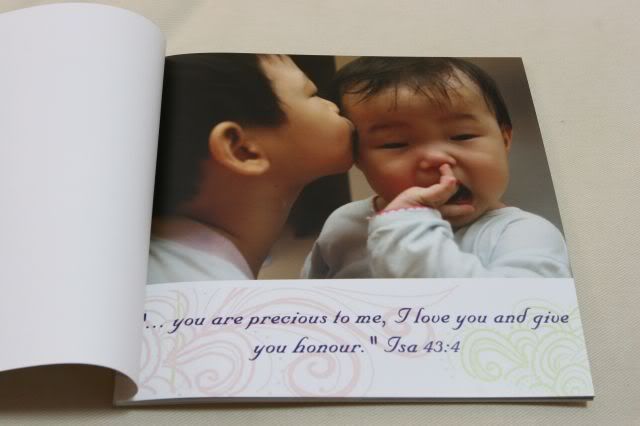
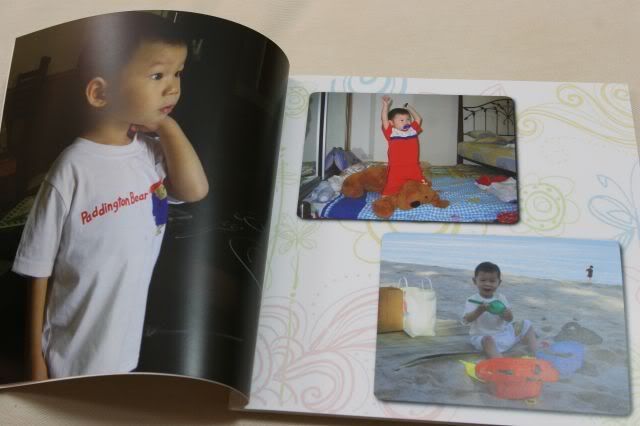
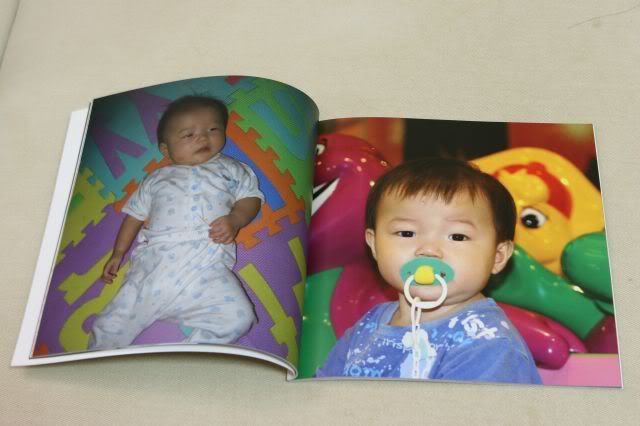
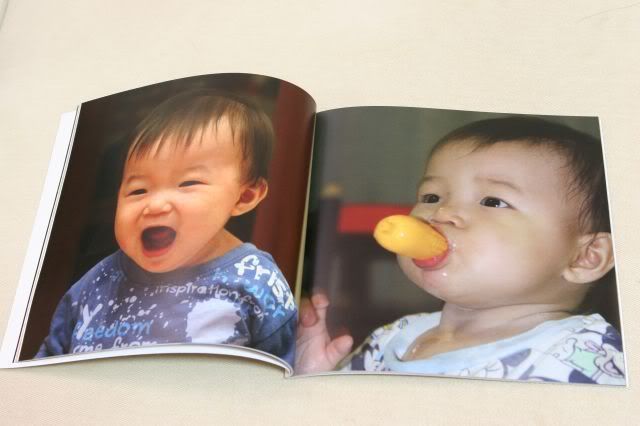
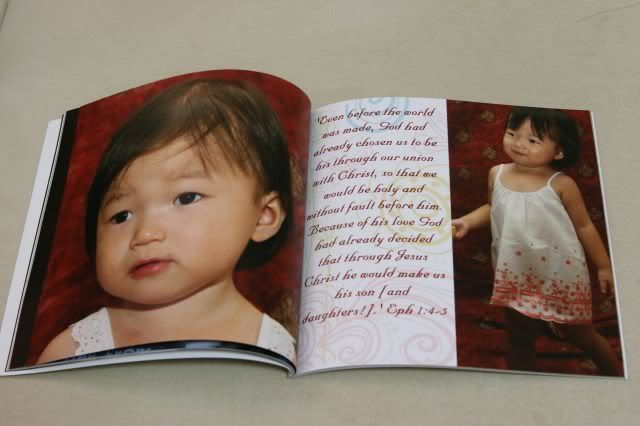
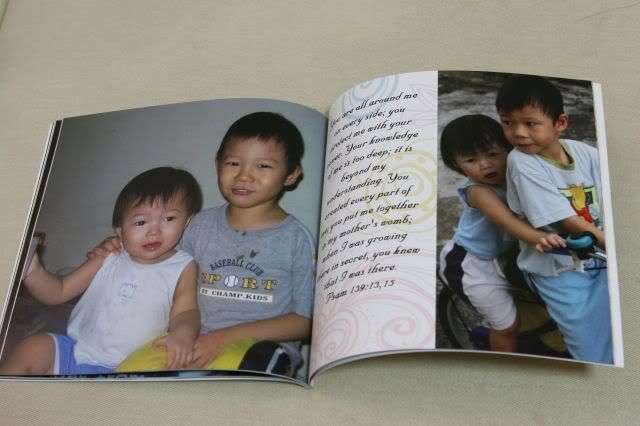
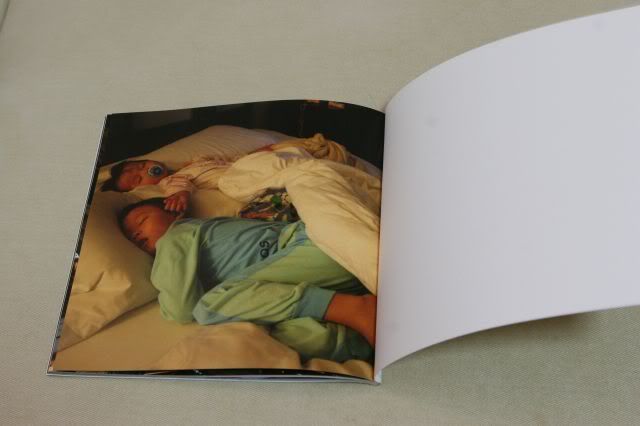
-
WP New Plugin – My Archives
When my children are sound asleep, what do I do? Lately I have been watching a whole lot of TV or Internet surfing. Today I came across a very useful plug-in for my blog. The plug-in is called “Clean Archives”. Source: http://www.sporadicnonsense.com/archives/.
Basically what it does is create a page showing the table of contents of my entire blog. Pretty cool. Tada, here is it: http://mybabybay.com/blog/?page_id=363. It is also in my sidebar under Pages called My Archives.
It works for those bloggers who are using WP and have their own host. Sorry, not sure whether it can work for those hosting in blogspot or wordpress.
Ok, enough of computer nonsense, back to bed..zzzZZZ
-
IT Helpdesk Calls
Someone send this to me today, laughter is still the best medicine when you have a stressful week. Everything is due this Friday, 20th Oct. 😥
=================================
Tech support: What kind of computer do you have?
Female customer: A white one…=================================
Customer: Hi, this is Celine. I can’t get my diskette out.
Tech support: Have you tried pushing the Button?
Customer: Yes, sure, it’s really stuck.
Tech support: That doesn’t sound good; I’ll make a note.
Customer: No, wait a minute… I hadn’t inserted it yet… it’s still
on my desk… sorry….=================================
Tech support: Click on the ‘my computer’ icon on to the left of the screen.
Customer: Your left or my left?=================================
Tech support: Good day. How may I help you?
Customer: Hello… I can’t print.
Tech support: Would you click on “start” for me and…
Customer: Listen pal; don’t start getting technical on me! I’m not Bill Gates.=================================
Customer: Hi, good afternoon, this is Martha, I can’t print. Every
time I try, it says ‘Can’t find printer’. I’ve even lifted the printer
and placed it in front of the monitor, but the computer still says he
can’t find it…=================================
Customer: I have problems printing in red…
Tech support: Do you have a color printer?
Customer: Aaaah………………..thank you.=================================
Tech support: What’s on your monitor now, ma’am?
Customer: A teddy bear my boyfriend bought for me at the 7-11.=================================
Customer: My keyboard is not working anymore.
Tech support: Are you sure it’s plugged into the computer?
Customer: No. I can’t get behind the computer.
Tech support: Pick up your keyboard and walk 10 paces back.
Customer: OK
Tech support: Did the keyboard come with you?
Customer: Yes
Tech support: That means the keyboard is not plugged in. Is there
another keyboard?
Customer: Yes, there’s another one here. Ah…that one does work…=================================
Tech support: Your password is the small letter “a” as in apple, a
capital letter V as n Victor, the number 7.
Customer: Is that 7 in capital letters ?=================================
Customer: can’t get on the Internet.
Tech support: Are you sure you used the right password?
Customer: Yes, I’m sure. I saw my colleague do it.
Tech support: Can you tell me what the password was?
Customer: Five stars. “*****”=================================
Tech support: What anti-virus program do you use?
Customer: Netscape.
Tech support: That’s not an anti-virus program.
Customer: Oh, sorry…Internet Explorer.=================================
Customer: I have a huge problem. A friend has placed a screen saver
on my computer, but every time I move the mouse, it disappears.=================================
Tech support: How may I help you?
Customer: I’m writing my first e-mail.
Tech support: OK, and what seems to be the problem?
Customer: Well, I have the letter ‘a’ in the address, but how do I
get the circle around it?=================================
A woman customer called the Canon help desk with a problem with her printer.
Tech support: Are you running it under windows?
Customer: “No, my desk is next to the door, but that is a good point.
The man sitting in the cubicle next to me is under a window, and his
printer is working fine.”=================================
And last but not least….Tech support: “Okay Bob, let’s press the control and escape keys at
the same time. That brings up a task list in the middle of the screen.
Now type the letter “P” to bring up the Program Manager.”
Customer: I don ‘t have a P.
Tech support: On your keyboard, Bob.
Customer: What do you mean?
Tech support: “P”…..on your keyboard, Bob.
Customer: I’M NOT GOING TO DO THAT -
WORMS
This post is related to IT. A worm is a self replicating program. An email worm is when a email is send to a bunch of users and from the bunch of users’ address book, it spread to others. The harm the worm does is to reduce the performance of the network, consuming its bandwidth. You will find slowness in your downloading or access of websites.
There is an outbreak of worm in a company and it is an email worm. A bunch of users receive replication of the same email. One NB fellow decided to email everyone in the company to stop sending the email. Some who received the messages reply all asking to be removed from distribution list as well. By doing this, the NB fellow just created another worm. :wall:
If you ever received a worm, all you have to do is to delete the message and do nothing. Do not take any action, like executing whatever the email is asking you to do. If you do not know who the sender is, best is to delete it from your email box.
There are many viruses, worm or spams that deliberately con you into doing things you regret. The most famous one, you have won a LOTTERY but you need to send them money to collect your prize winnings. Others like, your bank wants you to update your information, please go to this site, update your password or credit card number. If the bank wants you to do that, the bank will call you or send you a legitimate letter. Beware of this malicious act.
-
Technology – Motorola V3x
What do you get when you combine all this into one?
 +
+  +
+  +
+  +
+  +
+  +
+  +
+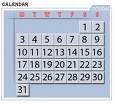 +
+ 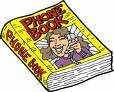 +
+ 
=

Isn’t technology amazing? I cannot imagine me carrying all the above out. The reason why I bought the phone is because the price slashed almost 50% and it has an mp3 player. By the way, if you have a java enable phone, install opera mini for browser. It is very cool, better than the IE on the phone. You can check gmail, blog (if you like punching alphabet on the phone which I hate), chat…etc.
I always wonder how people can use the phone to SMS chat, they really good at it too. Very fast. I had so much trouble, just sending “OK” to my friends. Send him a few “6” instead of “OK”. Tell you how much I SMS. Now, I can connect this phone to my notebook and use the keyboard to SMS. Pretty cool. Oh well, so much for my new toy.
-
Yahoo Account
When I was in vacation, back in July, my yahoo account was hacked in to. I could not log in. It is partly my fault, because I didn’t really put an unbreakable password. You probably knock me on the head since I am from IT line, I should know better.
Anyhow, the account was open more than 10 years ago. I had all the chat/IM and my old geocities website, link to this account. My yahoo IM friends will be gone. It will mean that it will all vanish if I don’t get my account back. It seems like a total lost of connection, ha, just like your identity. Fortunately I still have MSN IM.
I tried, “forget your password link” in the yahoo login page. Obviously, that will not work, as hackers will change the information of your profile. Next I wrote to the security team, account-security@cc.yahoo-inc.com. One of the admin requested some verification check like security questions and my postcode. It was more than 10 years ago, how would I remember what I put in? Anyway, I gave them a few answers but my postcode was easy, I only stayed with my parents when I was in KL.
After about 1-2 months, a whole lot of emails flying back and forth, finally, the admin send me a reset password. I had given up then but the good news came.
I heard a lot of cases that are in the same shoe as I am. By the way, for those who still can get into their yahoo account, it is time to update your profile and security question.
Here is what you have to do:
-
Dell Factory Visit
Yesterday, a few of us from my work place made a trip to dell factory in Prai. That factory produces 80% of the Dell notebook world wide. I am very impress with their supply chain. It is very efficient and no inventory storage that drive cost up, meaning maximize profit at the end of the day. All the notebooks are build to order. A lot of checkpoints, to make sure no missing parts.
Each operator can produce at least 6 units per hour. You do the math to see how many they produce in a day. The factory runs 24×7. All testing on the notebook is automated and softwares are dowloaded in the same way. They have this huge racks, probably 5-6 notebook per rack for this purpose. I notice that the operators who assemble notebook are mostly female. Those in the server lines are male. Probably servers are much more
complicatedheavier.Actually Dell does not produce anything, mainly assemble the parts together to make the final product and name it DELL. By the way, if you want to purchase a notebook, order at the end of the quarter. If they run out of the specification you want, they probably bum it up for you to meet the orders. For example, if your notebook has 40G hard disk and they ran out, they probably give you a 60G or next higher in stocks. It doesn’t work all the time, ok, only if you are fortunate enough.
Sorry no pictures for the visit because no camera allowed. However I did take back with me a lot of value added information and a great eye opener. Who knows, I may open up a MELL factory. 😆
P/S I did get some door gift.
» Next Entries