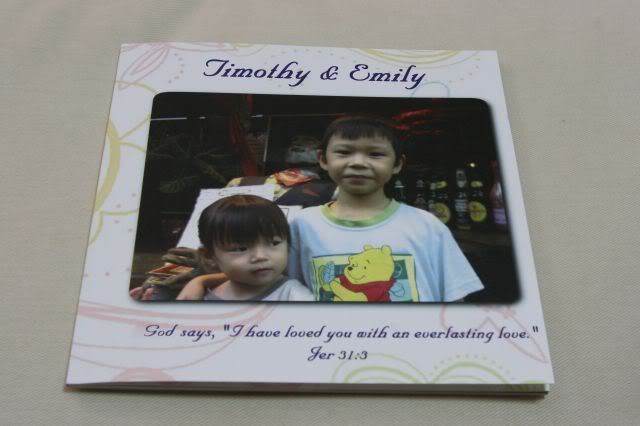
I believed you have heard of Pixart and many bloggers have reviewed it. Now there is another competition that has emerged in the Malaysia market called Photobook. For some of you who may not know what I am talking about, let me enlightened you. It is an online service whereby you can purchase a personalised book with photos, just like an album. How do you start?
First you have to download their software PhotoStudio and install it on your PC. With the software, you can select and pick your photos and start building the photobook. At the end of it, preview and when you are satisfied, you can proceed to order the book. The software will load the book to the shop’s server. Lastly you have to key in details of your delivery address and make payment. Wait for 5-7 working days, it will be delivered to you.

What I like about PhotoStudio
Room for improvement:
The Photobook
It looks excellent. Picture quality is very good, similar to a developed photograph. I am impressed by it. It has a soft cover and as light as a book, you can carry it around. A great Christmas gift.
I did this photobook as a gift for my parents as they don’t see my children as much. With this photobook, they can admire them day and night. Take a look for yourself and start to make 1. Let me know if you want discount, I can TRY to get for you.
For more details, please go to their website http://photobook.com.my
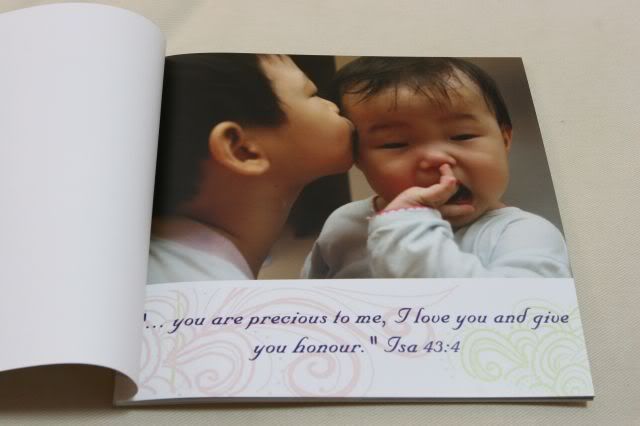
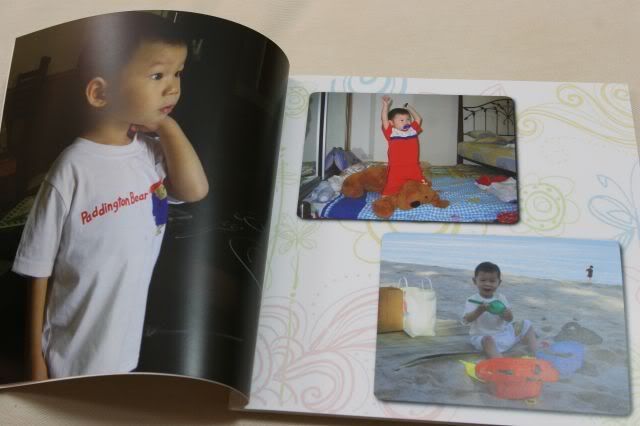
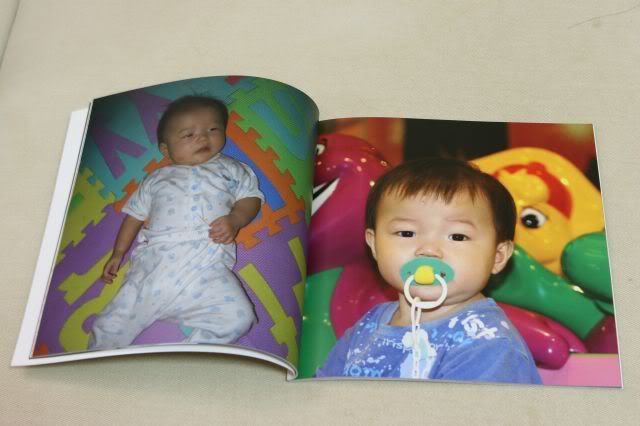
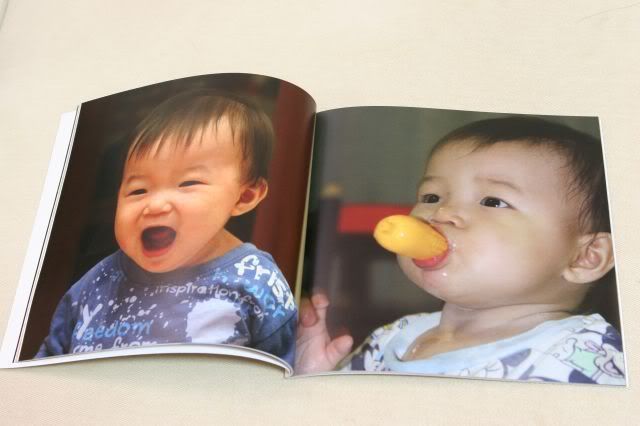
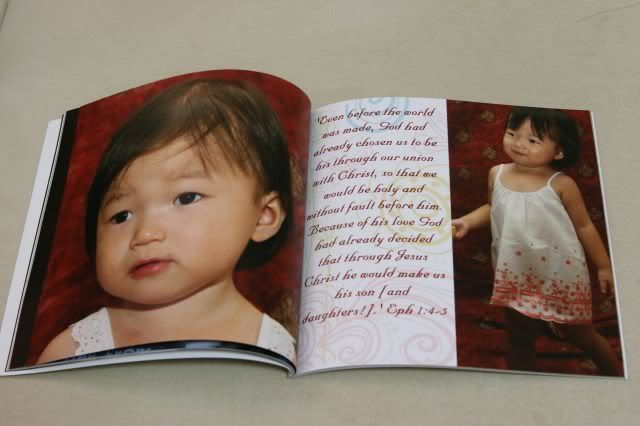
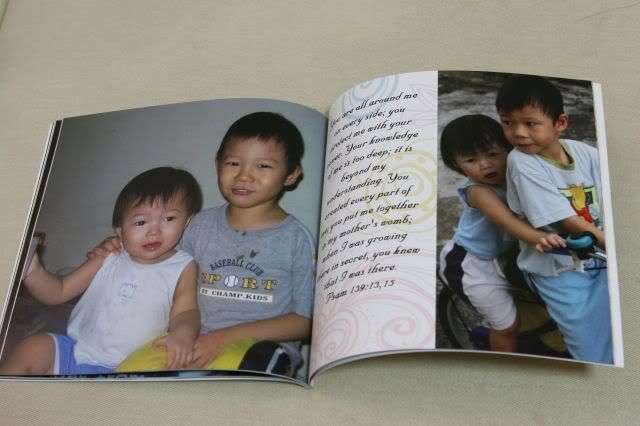
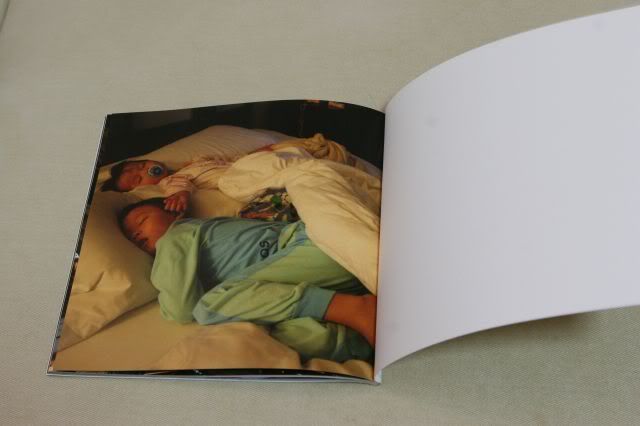
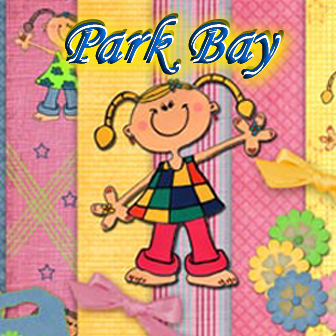


hmm..i don’t like the cover..pixart looks more professional lehh..but printing does look good though 🙂
oops..shipping no box!! Ahh..pixart also has that hehe..maybe u need to feedback to them
me also vote for PixArt!
Jazzmint: That’s the only thing that is not impressive, the cover. However you can print the whole cover with a picture. Wonder how that would look. 😛
Egghead: Give them time, I think they are still new.
Eh, I like the freestyle you get to do wor. Pixart no freestyle. Since I’m quite good in graphics, freestyle is good for me. I dont want to get tied down with pre defined themes unless really out of ideas. But yeah, the cover no good hor? Should be at least hard cover type.
If someone in Malaysia can do what Picaboo (www.picaboo.com) can do. that would be great. Picaboo almost same like Pixart but you get more control and more layouts and so on. Don’t know why Pixart dont release any new themes until now.
Very nice. Always wonder how you could do so many things in such a short time while still working fulltime.
mich, the pictures are beautiful ! there must be more and more company coming in with these..haha….more competition more cheaper 🙂
Julian: Next year, photobook will have hard cover. Yeah they have lots of catching up to do. At least with competition, it will increase their progress.
MagicTree: Hubby help out too and children sleep early, so at night, I have plenty of time.
Chinnee: Let me know if you want to do 1 too. You know where to find me.
Nice for me. I tried the Pixart before, emm…maybe next time i will try photobook.
Hmmm … the free-style looks much better than pixart predefined layout … :). But I prefer hard-cover … so, I will just wait till photobook provide hardcover. And the software looks so much more flexible than pixart software.
The printing quality … has anyone compared pixart and photobook?
Huisia: Show us ok. 🙂
LHFoo: I seen both, I like the photobook printing quality. More discussion here: http://www.photomalaysia.com/forums/showthread.php?t=17323 . Ask Jon and KWL too, they will view both later. 🙂
i like the idea of freestyle…. i felt pixart is too confined… no room for creativity… but but, as jazzmint said, i don’t quite like the cover wor…. pixart does look more prestige…
maybe as u said, they are new…. fast fast give them feedback, tell them to follow suit with pixart… since their software is better, and printing also looks good wor, if with hardcover, I will definitely order another from them instead of pixart…. 😀
You think talk about price.. what’s the price like?
wow wow wow..very nice lei..i want to do one of that too.But not too sure how to do.U know me la..computer idiot..Had seen a few mummies & daddies did that..so nice!
Wah very nice. Tempt me into getting one for myself.