HTML is the simplest form of readable coding. For those bloggers who is not programming literate, you can pick HTML easily. Let me give you some simple tutorial.
There is a begin tag and an end tag. Begin tag is the start of the format and end tag is the end of the format. Say you want to want to bold a sentence “Hello World”.
<b> is for bold.
</b> a slash in front of “b” is end of bold.
<b>Hello World</b>
Try it on notepad and save it as file.htm. You can open the file using a browser to see the effect.
<img src=”http://mybabybay.com/pic.jpg”> – image (no ending tag for this)
<a href=“http://mybabybay.com/link.htm”>Link</a> – link
<b></b> – bold
<u></u> – underline
<p></p> – paragraph
<center></center> – center your text or image
You can find get the entire list from Google search.
Next a webpage is divided into sections.
<html></html> – doc
<head></head> – header, usually the
<body></body> – body of your page.
A typical page will look like this:
<html>
<head><title>Title of the Page</title>
</head>
<body>
<b>Hello World!</b>
</body>
</html>
To learn more, Google some basic HTML tutorial. I bet you will be an expert in no time.
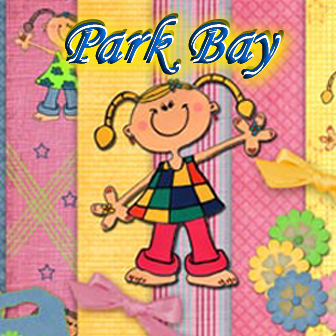


thanks so much Michelle for sharing this 🙂
thanks for sharing! I need this..hahahaha..but still in learning stage, on how to read html code!