
Many have asked me what USB Modem is or how it is used. Well with advanced technology, we do not need any wire to make a call or use Internet.
A few months back I bought an USB Modem from Celcom for a backup Internet usage. It is important for me because I need it for my work. It is kind of frustrating when I am in a teleconference and my ISP decided to sleep.
The Vodafone USB modem allows me to insert a SIM card, the normal SIM card that you would use for a mobile phone. You can use any local telecommunication SIM. You can pick from Maxis, Celcom or Digi. Whichever that provides you with the best internet plan for your need. I went for Celcom Prepaid broadband as it is my backup ISP. The 3G speed is pretty good.
Here are some pictures of how you would go about using it.
- Plug in the SIM card into the USB Modem. Actually the SIM should face down for this model. I took the picture face up to show you the SIM.
- Plug the USB modem to a USB port on your notebook or PC.
- The USB modem will come with mobile connection software that is store inside the memory of the modem. It is pretty need. Your PC should be able to auto run for installation. It will also install a SMS program that allows you to use it to activate your SIM, top up and check balance on the SIM. You do not need a mobile phone to do any of those.
- Once the installation is completed, you can launch it and detect available signals around your area.
- Select the 3G signal as the GPRS signal is slower. The cool thing about this Vodafone USB modem is that the color led light will tell you which kind of mobile network it is connected to.
- Green blinking – GPRS network found
- Green solid – GPRS connected
- Blue blinking – 3G network found
- Blue solid – 3G connected
- Light Blue solid – HSDPA connected
- Once you are connected, you can start surfing. No other configuration required. It is that simple!



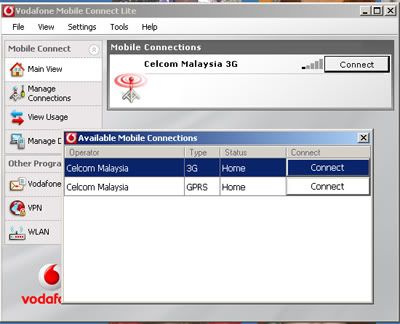

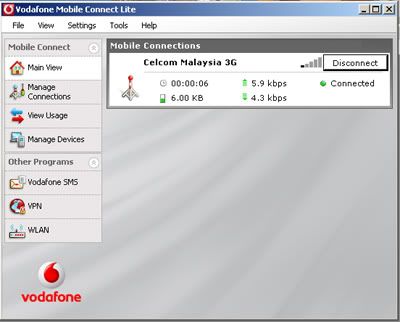
The SMS program:
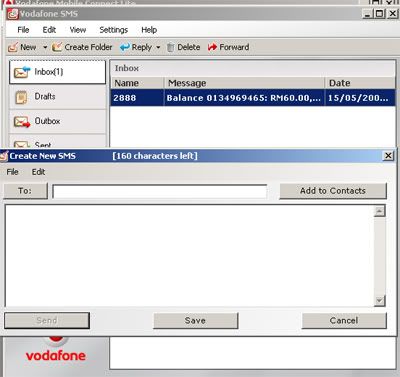
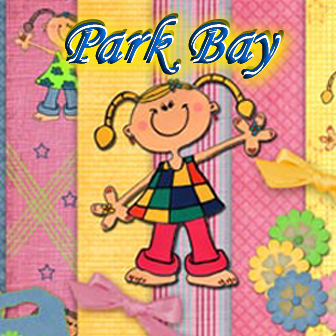


isnt tis good… can online wherever u go