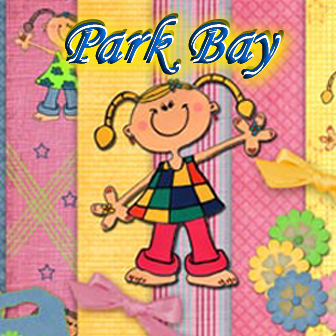» Next Entries
Category: Technology
-
How To Use USB Modem

Many have asked me what USB Modem is or how it is used. Well with advanced technology, we do not need any wire to make a call or use Internet.
A few months back I bought an USB Modem from Celcom for a backup Internet usage. It is important for me because I need it for my work. It is kind of frustrating when I am in a teleconference and my ISP decided to sleep.
The Vodafone USB modem allows me to insert a SIM card, the normal SIM card that you would use for a mobile phone. You can use any local telecommunication SIM. You can pick from Maxis, Celcom or Digi. Whichever that provides you with the best internet plan for your need. I went for Celcom Prepaid broadband as it is my backup ISP. The 3G speed is pretty good.
Here are some pictures of how you would go about using it.
- Plug in the SIM card into the USB Modem. Actually the SIM should face down for this model. I took the picture face up to show you the SIM.
- Plug the USB modem to a USB port on your notebook or PC.
- The USB modem will come with mobile connection software that is store inside the memory of the modem. It is pretty need. Your PC should be able to auto run for installation. It will also install a SMS program that allows you to use it to activate your SIM, top up and check balance on the SIM. You do not need a mobile phone to do any of those.
- Once the installation is completed, you can launch it and detect available signals around your area.
- Select the 3G signal as the GPRS signal is slower. The cool thing about this Vodafone USB modem is that the color led light will tell you which kind of mobile network it is connected to.
- Green blinking – GPRS network found
- Green solid – GPRS connected
- Blue blinking – 3G network found
- Blue solid – 3G connected
- Light Blue solid – HSDPA connected
- Once you are connected, you can start surfing. No other configuration required. It is that simple!



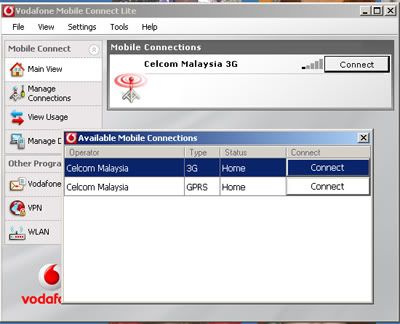

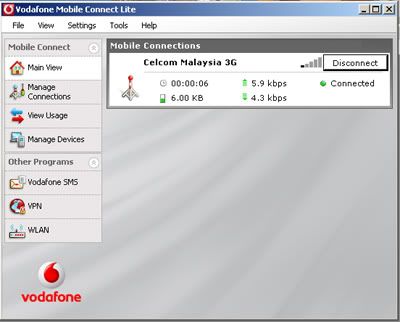
The SMS program:
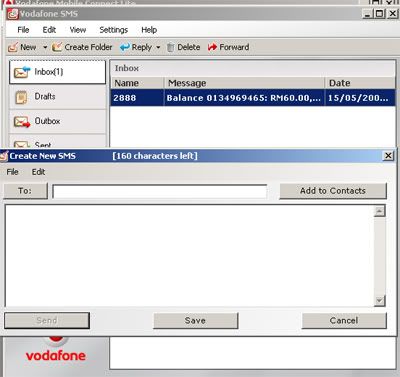
-
Celcom Prepaid & USB Modem
What do you do when you do not have Internet? The other day when I was having a telecon at night, working from home, my streamyx went down. It was frustrating because I cannot view the presentation. After the meeting, I didn’t know what to do as I cannot surf or work. I had to resort to watching TV. My friend did the same thing.
I faced the same problem every time I return back to my hometown. No internet available in my parent’s place. Today I was at LowYat Plaza with a mission to source for the cheapest way to get myself on Internet. You cannot put a techie like me without Internet.

I got myself a Vadafone USB modem with Celcom Broadband Prepaid Pack. Celcom Broadband Prepaid is a life saver for me as I can pay for the internet when I need it. No monthly fee, no activation fee and no contract. The daily rate is RM6 and the weekly rate is RM20. I can live with that.
It is my backup solution if my streamyx goes down. With the USB modem, it is plug and connects. Wah lah, I got myself connected within a few minutes. The USB modem provides HSDPA connection with 3G. It is just so cool!! I wonder if I can plug the Celcom SIM into my iPhone?
P/S: Performance is not bad.
-
Upside Down Notebook Screen
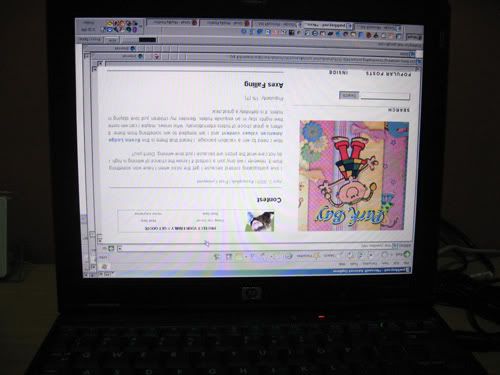
I pulled out my DVD drive from my notebook and everything went upside down. Yeah the screen turned upside down. I was chatting with a friend and I have to turn my head to read what she was typing. She told me to reboot my notebook. I did reboot, put it to safe mode but it doesn’t help.
I had to Google for answer. It is putting my brain to the test because I move my mouse right, it went left. I move it up and it went down. Fortunately the mouse clicks are the same. I have to retrain my brain to think opposite.
Oh well, finally got the answer to turn the screen right side up by going to the display screen with all windows minimize. Right click -> graphics options -> rotation -> normal. I wonder why do they have this option to begin with??!!
-
Not My Day

Two days ago, someone called me up to say there is a big problem with his PC. He told me that all his web applications cannot run. He was blaming the network, he has to blame something right. It wasn’t the network as I tried accessing some URL and it was successful.
Next, he told me it was the application problem. It cannot be because 3 web applications cannot run. After I did some troubleshooting, I found out the scripting doesn’t work on the browser. Conclusion, the browser was the culprit. I checked the setting to ensure scripting is enabled and even set the lowest security. The browser still remains problematic.
After a few hours of troubleshooting and running out of workable idea, I asked him to install firefox. With firefox, all his web applications work.
However, he still needs the IE to be fixed. Today basically I asked him to reformat the PC because the IE is corrupted big time. He even installed IE7 and still all his applications didn’t work. Funny thing is that there is no version, product id and info showing in the IE about box.
Oh well, I didn’t give up and thought maybe reapplying XP Service Pack 2, it may get it to work. After applying the XP Service Pack 2, it restarted the PC. Now it is still in processing mode and never got to the login screen, after an hour. Bumma, now he really has to reformat the PC. It is just not my day with fixing things.
I am still keeping my finger cross, that it will complete processing and go to the login screen. Tomorrow will be a new day!
-
Apple WIFI AirPort Extreme

My hubby bought an Apple WIFI Airport Extreme. Now you may asked what does it do? Well, it connects everything without any wire. Now I can print to the printer anywhere in the house or access to any share folders in any PC/MAC. Basically, it can build a wireless network in the house without any cable.
It allows me to surf internet anywhere in the house too, so does my old router. But the airport extreme provides high speed access. With this thing, I practically can build a internet café in my house.
Still don’t know what I am talking about? Look at this picture.
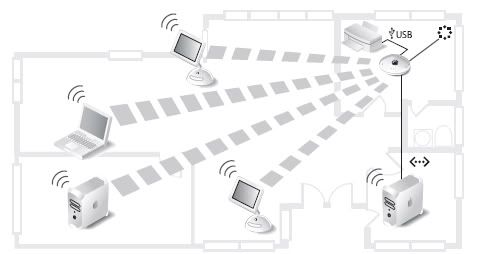
I had to do a little spring cleaning in my study room just for this thing. We need to put the modem, printer and airport in one location.
-
How To Read 4G SD Card?
I got two pieces of 4G SDHC card for my Hong Kong trip. With 8G of memory to play with and yet it was only just sufficient for my trip. Yeah, I had a lot of video to take when I was in HK Disneyland. I had the entire Lion King performance in video.
When I got back, my HP notebook couldn’t read the 4G SD High Capacity card. I google for info and found out that I need to upgrade my notebook card reader. Yeap, I went to download the latest card reader driver from hp.com. The card reader driver is Texas Instruments Media Card Reader Driver 2.0.0.8 A. Download here.
After I install it, I could read the high capacity card. I could load all the pictures and videos into my notebook. SWEET!
Now SD HC comes in 8G too. Wow 8G in a small piece of plastic. I remembered my first computer only had 20MB in the hard disk. 10MB to run the OS and 10MB for applications. That was a luxury in those days. Now 10MB is so insignificant. Time has changed and technology has advanced.
-
iPhone Transformer Theme

I just upgraded my iPhone firmware from 2.0 to 2.1 My friend sent me a link from iClarified and instructions were clear. The only mistake I made was I didn’t upgrade my iTunes before doing the upgrade. Result, my latest backup didn’t work. Sigh.
Thank goodness I have a July backup. However some of the photos, SMS and notes I took vanished.
The reason I wanted to hop on to 2.1 is because it is more stable and I wanted some applications that is on 2.1. Hey 2.1 also come with a installer.app
The best part I can have transformer theme and other cute themes.
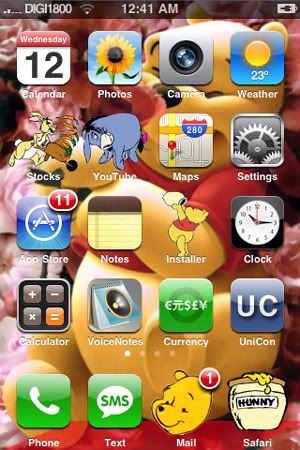

In order to install these themes, I need to download the themes from www.spaziocellulare.com. It has the most collection of themes. You also need to install WinterBoard from Cydia, the other installer. Lastly you ftp the themes into iPhone using WinSCP.
-
HP 6910P Notebook

Today I got another free new notebook to play with. It is the Compaq 6910P. It has a 14.1 inch monitor and weighs 2.3kg. As opposed to my current working notebook which is lightweight 1.3kg. Should I switch? I kind of like the touch screen for volume scroll, volume mute, wireless button and presentation button. However I find that the volume scroll is not that sensitive.

Overall the screen is huge and good for watching DVD. There’s a fingerprint reader for biometric security and it offers a TPM integrated security chip, so does my notebook. It is fairly quiet too.
The specs as below:
• CPU: Intel Core 2 Duo T7300 2.00GHz
• OS: Microsoft Windows Vista Business
• Hard Drive: 120 GB SATA @ 5400RPM
• RAM: 2.0GB DDR2 SDRAM (2 x 1GB)
• Screen: 14.1″ WXGA Widescreen (1280 x 800) (WXGA+ option available)
• Graphics: Intel GMA X3100 integrated graphics
• Optical Drive: DVD SuperMulti drive (DVD+/-RW) w/Double Layer Support
• Wireless: Intel PRO / Wireless 802.11 a/b/g/n
• Optional WWAN: Integrated HP ev2200 1xEV-DO Wireless Module
• Security: Fingerprint reader, TPM hardware-based encryption
• Weight: 5.2 lbs
• Dimensions: 13″ (Width) x 9.4″ (Depth) x 1.1″ (Height)
• Battery: 6-cell lithium ion, 55WHr
• Ports/Slots: docking connector; 1 IEEE 1394 (FireWire); 3 Universal Serial Bus (USB 2.0); VGA monitor out; S-video out; RJ-45 Ethernet LAN; RJ-11 modem; Type I/II PC Card Slot; SmartCard; SD card reader; headphone/speaker jack; microphone
• Warranty: 3 year parts and laborAnyway, I have to carry 1 extra kg every day, forget it. I will not switch. The thought me setting up a new notebook and configuring every applications give me nightmare. I will just give it to my project manager, not sure when he/she will be on board. Funny, the notebook arrived first before my new hire.
-
Notebook LCD Drank Water
They don’t make notebook like they used too. I always thought the LCD screen is water proof. I was so dead wrong. The other day I was rushing for an offsite meeting. I packed a bottle drink into the notebook bag. I forgot to tighten the bottle cap. As I was walking to my car, I felt water spilling over my pants. Oh no. The bottom of the bag is wet.
Next surprise when I open my notebook, I saw water stain on the LCD display. I thought it will damage it. However the notebook did boot up without any problem. Now how do you fix a wet notebook LCD screen?
I was searching in Google to see whether I can fix the water stain in the LCD screen. Hey you can find lots of fixes in Google. I found this cool post showing step by step how to take the LCD screen apart.
No of coz I didn’t do that. I decided not to do anything because it is only water and water dry up. I will let it dry up by itself. If it doesn’t, I just send it into my company support team to repair it. It is still under warranty.
Today is the second day and it dried pretty well. Take note, if you have water stain on the LCD display, just let it dry up by itself. However if you spill water in between the keyboard, I would suggest you not to power on to prevent short circuit. Use a hair dryer to dry it up first.
The white area is the water stain.



-
Of Banana & Egg
If you are called a banana, you are yellow on the outside which means a Chinese but white inside, which means westernize inside. An egg is a person who is white on the outside, a Westerner but yellow inside which means a westerner who stick to Chinese culture or ways. Sounds interesting isn’t it?
Sad to say I am often called a banana because I am a Chinese but I don’t know any mandarin or write/read any Chinese characters. I do speak Cantonese, one of the Chinese dialect and love watching Cantonese Hong Kong TVB series.
The other day a friend of mine gave me a Chinese website with lots of goodies about iPhone. I wanted to install some application but I have no clue what was on the website. It is Babelfish to the rescue. Now http://babelfish.yahoo.com/ allows me to enter the website URL and it will translate most of the Chinese characters in the website. It is just so cool.
Now I can understand Chinese sites using babelfish. Try it, it is fun.

» Next Entries